11th March 2013 - First time on Adobe Premier Pro which we uplaoded all the footage we filmed. We didnt really edit none of the footage because we werent confident in using the programme the first time we opened it. We tried getting used to the programme and seeing how it works so we can edit our footage to the best of my ability.
18th March 2013 - After uploading the footage on the previous time I went on the programme, it was partly successful because having the footage there meant we had something to edit. However, the footage that we had was short and wasnt to the best of our ability. There was no story behing all the footage which made it look boring.
21st March 2013 - After talking it out about our footage, we tried making a story behind the attack which meant we had to go record some more footage however, also bare in minnd it has to flow and connect to the attack preisely. We successfully done so and uploaded the footage up on the programme. We had to cut and paste the appropiaate parts of the footage so it flows freely and attach it to the time line that says 'Video 1'.
25th March 2013 - Having the footage of the dialogue of the 'Boss' and the client having a conversation and the attack planned. We recorded all the footage we needed and uploaded all of it on the Adobe programme. This was successful and made more of a story behing the opening which was contionous and flew throughout the opening. This footage made 2mins and 35 seconds which was the presise time we had to make the opening for which was successful because it flew smoothly throughout from the start to the end of the opening which conveys that the editing was good and on point.
27th March 2013 - After putting the footage on and making it play well throughout without any jumps on 'video 1' timeline. We then put the credit sequence on 'video 2' which then we put our names and the directors on there with the right size font. The font used had to compliment the opening and fit in so the opening looks more professional and well-quality.
15th April 2013 - The final bits and pieces were put in such as the music. The music had to fit in and compliment the opening thriller movie therefore, it had to be precise and on point. The music also had to be copyright free so we have a right for using that specific type of music. After choosing the music we thought would fit in, we dropped it in the timeline on the row that says 'Audio 2' which means that the music is now in the footage. However, some parts of the music may be loud and interrupt the dialogue in the opening therefore, this meant that we had to squeak the music by using the yellow line in the music timeline which can reduce and increase the volume of the music.
Putting the titles into the timeline and the footage is quite simple. We had to click on 'Title' on the navigation bar on the top of the programme which then enables me to input titles in the footage however, in the right places which makes the opening flow correctly.
The footage, music and credit sequence is very important that it flows smoothly and effortlessly which will make a good opening for a thriller movie. We took all this information to consideration and tried making this opening to the best of our ability. I am personally happy and glad what the outcome is and the footage flows presiely which is an advantage because it shows we tried getting the footage to work from the 11th of March to the 15th April we edited and got more footage so there is a story to it instead of just different characters on the screen.




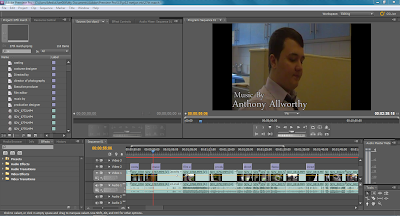
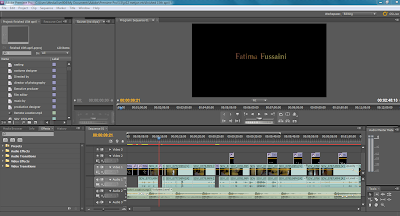

No comments:
Post a Comment